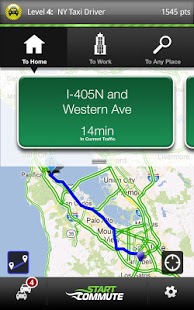Commuter Hero Daily Traffic 2.1.2
Free Version
Publisher Description
Quick and simple traffic for your daily commute!
When you get into your car, Commuter Hero checks traffic around you and automatically announces (through your car's Bluetooth device) which major roads you should take on your commute home, work, or to any place - based on current traffic conditions. Should I take the highway today or local? Commuter Hero will simply tell you so you don't have to remember to check for traffic!
Commuter Hero is also a passive game. While keeping your eye on the road, you earn points just by driving - by avoiding traffic incidents, getting out of congested areas, and just for putting up with traffic jams as you creep along that bumper to bumper jam. Rack up commuter points to see who is your city is the ultimate commuter!
IMPORTANT: Always obey local traffic regulations and drive safely. Traffic information may not be available in some areas.
Features:
• Automatic voice announcement of recommended commute when you get into your car (vehicle Bluetooth hands-free device required. May not be compatible with all bluetooth devices)
• Look up optimal directions to get home, work, or to any place
• Find out what traffic incidents are affecting your commute
• Share your commute experience with friends
About Commuter Hero Daily Traffic
Commuter Hero Daily Traffic is a free app for Android published in the Vertical Market Apps list of apps, part of Business.
The company that develops Commuter Hero Daily Traffic is Alpine Electronics of Silicon Valley, Inc.. The latest version released by its developer is 2.1.2. This app was rated by 1 users of our site and has an average rating of 4.0.
To install Commuter Hero Daily Traffic on your Android device, just click the green Continue To App button above to start the installation process. The app is listed on our website since 2014-05-20 and was downloaded 13 times. We have already checked if the download link is safe, however for your own protection we recommend that you scan the downloaded app with your antivirus. Your antivirus may detect the Commuter Hero Daily Traffic as malware as malware if the download link to com.commuterhero is broken.
How to install Commuter Hero Daily Traffic on your Android device:
- Click on the Continue To App button on our website. This will redirect you to Google Play.
- Once the Commuter Hero Daily Traffic is shown in the Google Play listing of your Android device, you can start its download and installation. Tap on the Install button located below the search bar and to the right of the app icon.
- A pop-up window with the permissions required by Commuter Hero Daily Traffic will be shown. Click on Accept to continue the process.
- Commuter Hero Daily Traffic will be downloaded onto your device, displaying a progress. Once the download completes, the installation will start and you'll get a notification after the installation is finished.